1. What is Github
Github is a website specializing in hosting content (mostly code but not only), providing tools for teams to collaborate easily on this content and share it.
It is very famous in the community of programmers.
Github’s icon is a cat which is also an octopus:

Github is equivalent to Bitbucket, its main competitor.
Github and Bitbucket are used by all professional teams of developers.
They are convenient places to put your work and showcase it.
Actually, many employers ask to see your "Github profile" to better evaluate your skills in coding projects.
All the content of Codapps (this course) is hosted on Github: pdfs, pictures, slides… and the code of the apps we build as well.
Among many other features, Github has a forum for Q&As. You will be able to use this forum to search for information or ask new questions about the lessons of CODAPPS.
2. You need a (free) Github account
If you don’t already have a Github account, you sign in for one here: https://github.com
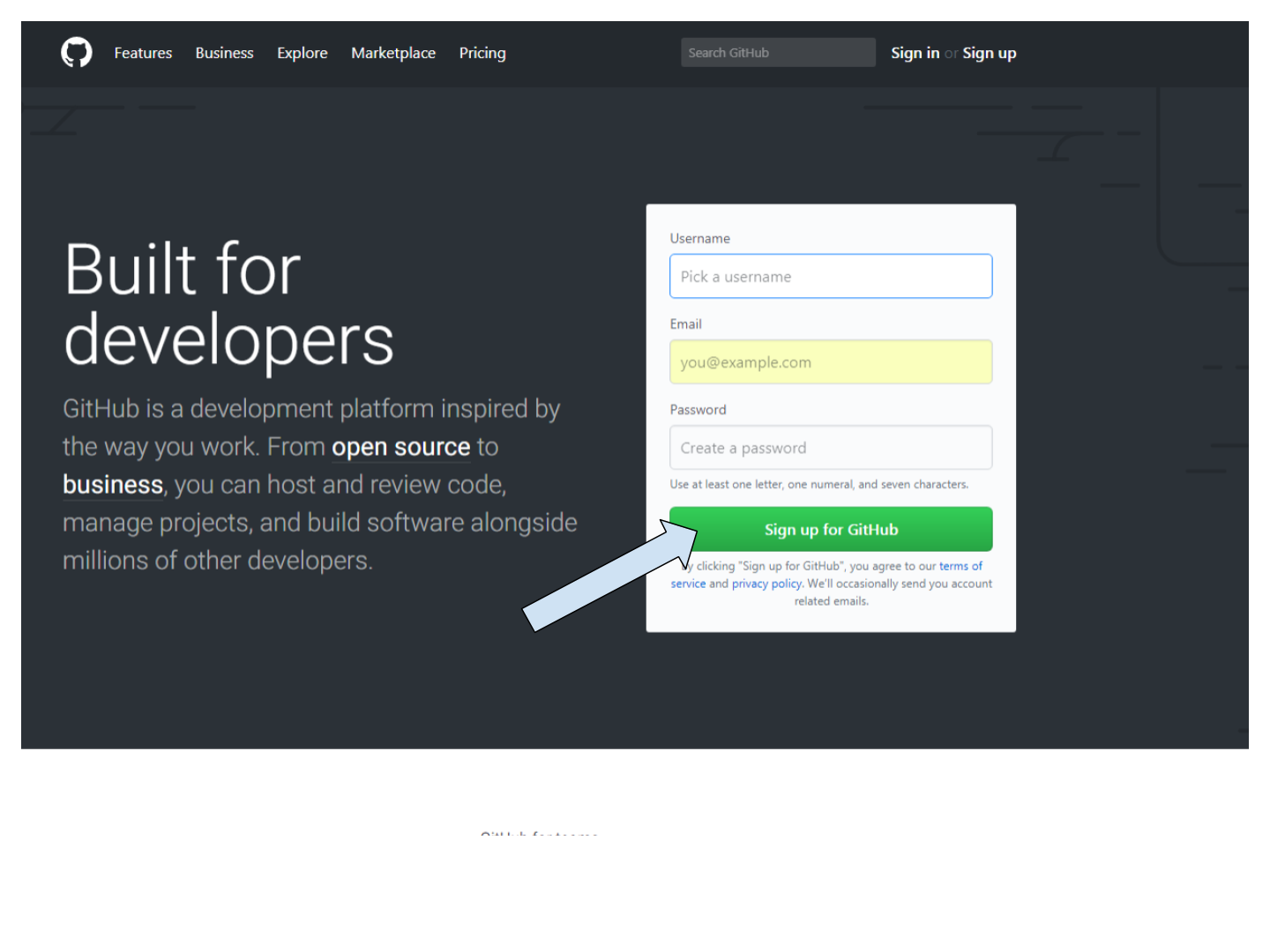
3. Asking a question on Github
| A question on Github is called an "issue" |
Once you are logged in Github, simply go here:
-
You will see the list of questions already asked and the answers. You can search for questions with the search bar!
-
You can ask a new question by hitting the green button "New issue"
You must use a precise title (not just "it does not work"), and describe the problem in as much details as you can. Adding screenshots often helps!
You will be notified by email when somebody replies to you!
| when your issue receives an answer which solves your problem, click on the CLOSE button to put an end to the issue. |
4. Answering questions
Do you feel like helping out fellow participants in CODAPPS? You surely can!
If you spot a question you have the answer for, or if you know the question has already been asked and answered, you are free to provide some help!
The end
Questions? Want to open a discussion on this lesson? Visit the forum here (need a free Github account).
Find references for this lesson, and other lessons, here.
Licence: Creative Commons, Attribution 4.0 International (CC BY 4.0). You are free to:
-
copy and redistribute the material in any medium or format
-
Adapt — remix, transform, and build upon the material
⇒ for any purpose, even commercially.
 This course is designed by Clement Levallois.
This course is designed by Clement Levallois.
Discover my other courses in data / tech for business: http://www.clementlevallois.net
Or get in touch via Twitter: @seinecle