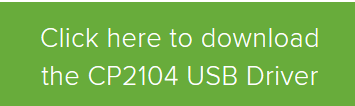last modified: 2018-11-26

1. The screen shows nothing
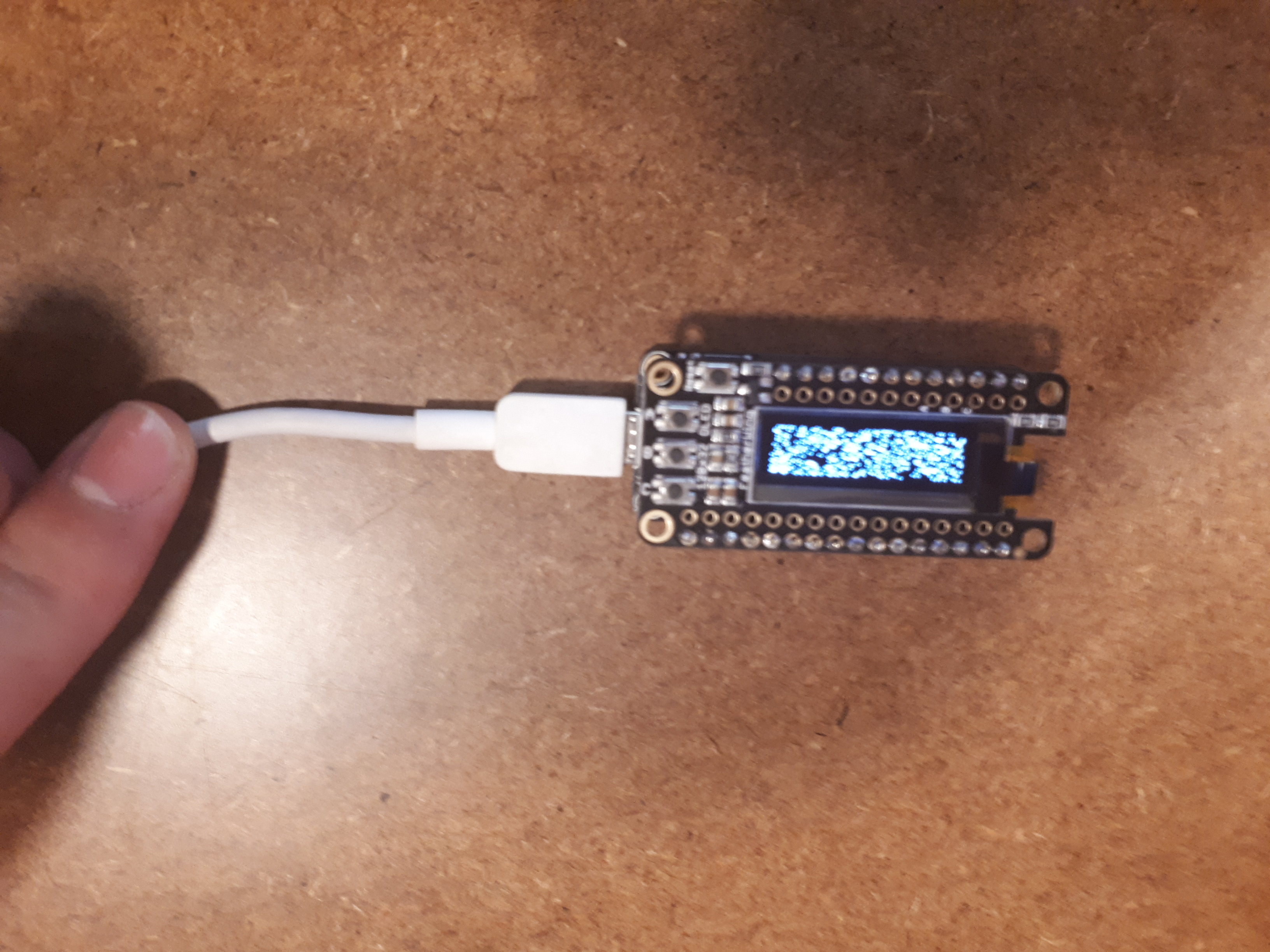
Explanation: your sketch was not loaded to the object yet.
Solution: make sur you got the sketch to load to your object.
You know it has loaded successfully when the red line in the Arduino go to "100%"
2. The screen shows a lot of white particles
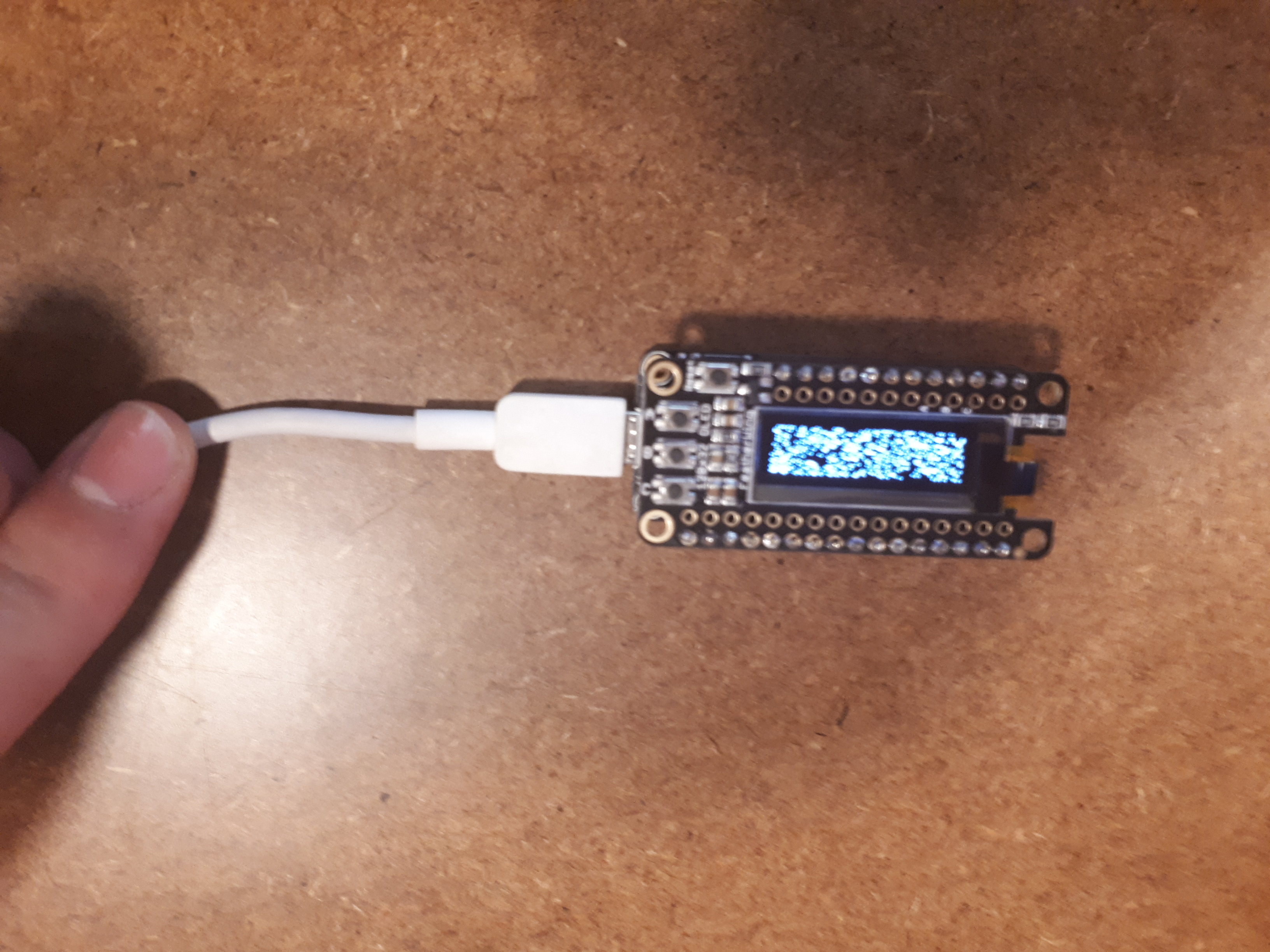
Explanation: your sketch was not loaded to the object yet.
Solution: make sur you got the sketch to load to your object.
You know it has loaded successfully when the red line in the Arduino go to "100%"
3. "DynamicJsonBuffer not declared in this scope"
This error appears when you compile the sketch, you can not download the sketch to the board.
Solution: you installed a version of the library ArduinoJson which is too recent and not stable
-
close your Arduino IDE.
-
Uninstall the ArduinoJson library by following these steps.
-
Install the correct version of the ArduinoJson library, which should be annotated as stable. As of September 2018, the latest stable version is 5.13.2. To find this version, go to Sketch → Include Library → Manage Libraries. Type "ArduinoJson" in the search bar. Before installing it, make sure to select version 5.13.2 in the drop down menu!
-
Relaunch the Arduino IDE to make sure the changes take effect.
4. "fatal error: Adafruit_SSD1306.h: No such file or directory"
Solution:
-
install the library from Sketch → Include Library → Manage Libraries: type SSD1306 in the search bar and find it.
| In the list of SSD1306 Libraries, make sure you install the one by Adafruit, not Acrobotic. |
-
Import this lirary in your sketch via Sketch → Include Libraries → find it in the list!!
5. "cannot access COM1 / espcomm_open failed"
Solution:
if you are on a Mac:
-
New / recent Mac only: make sure you installed this:
-
Older Mac (Mac OS 10.12.6 or older): make sure you installed this instead:
-
All Macs: in the Arduino IDE, with your sketch open, go to
Toolsand put your mouse above (don’t click!)Port:. Then select:
→ In the list of ports, select the one that has "/dev/cu.SLAB_USBtoUART" in the name
if you are on a PC:
→ In the list of ports, try selecting each port (COM1, COM17… you might have different ones) until the error disappears.
6. Upload complete but nothing on screen
Possible causes:
the wifi ssid is invalid: the name of the ssid you are using includes spaces or special characters (like: "my super wifi")*
→ Use a wifi ssid and passwords which are simpler (like: "mysuperwifi")
If you are on a Mac Computer, the adaptator for USB cables (white cable on the picture below) does not work:
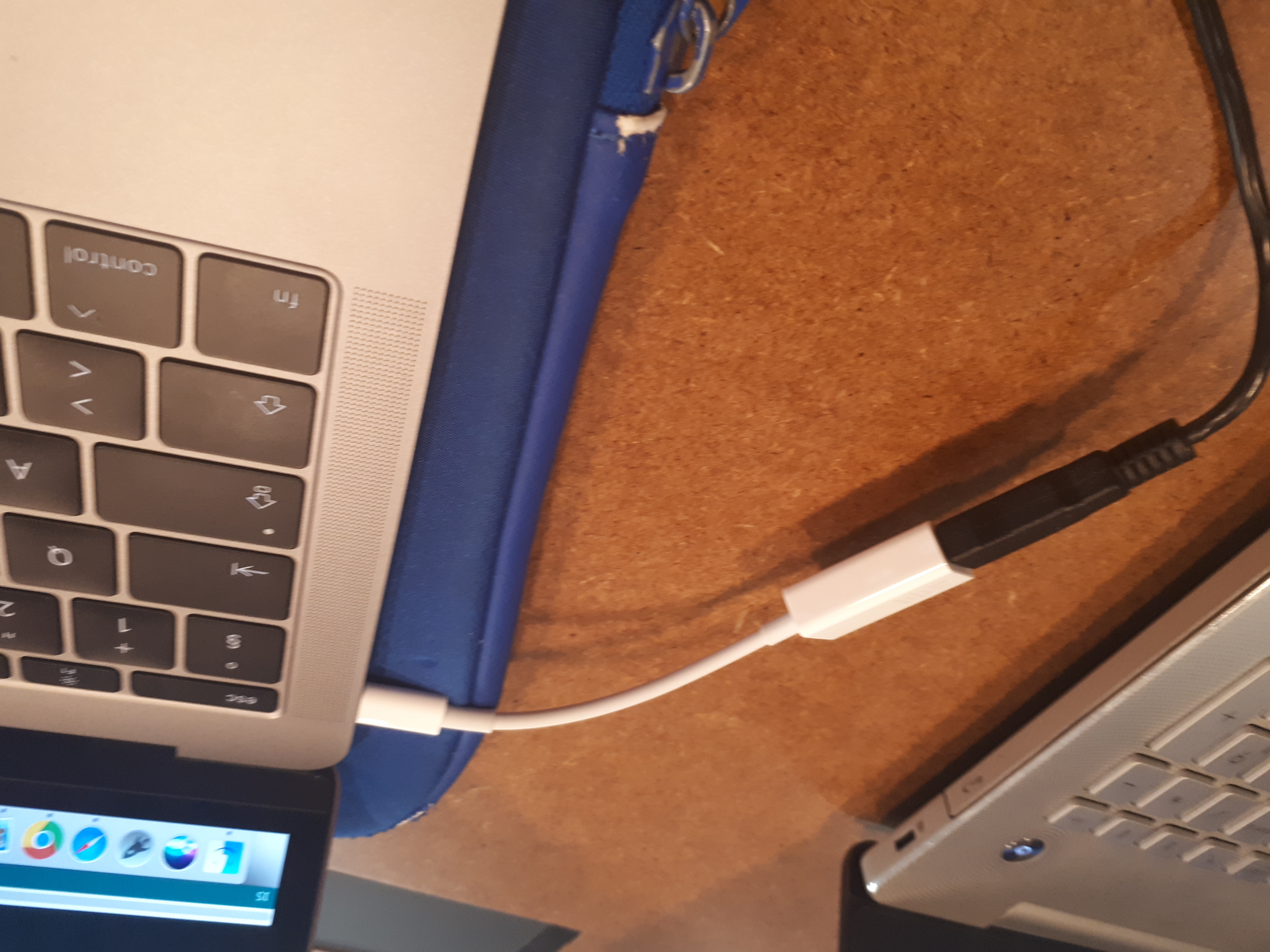
→ try changing the usb cable. Some cables don’t work.
7. "Error de compilation pour carte la Generic ESP8266 Module" / ESP8266WiFi.h: No such file or directory
You did not select the correct card in the menu. Please go and select "Adafruit Huzzah ESP8266", like this:
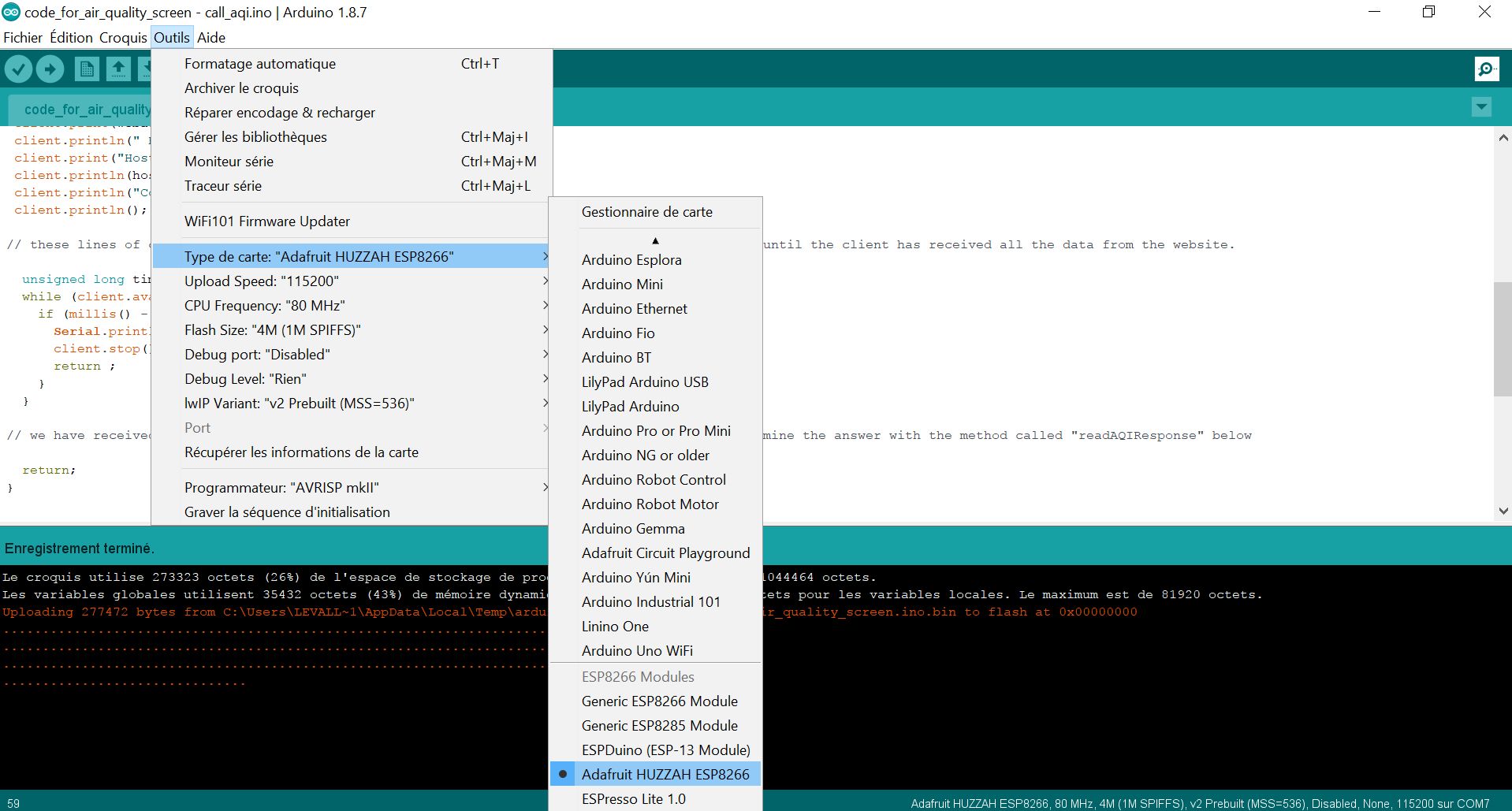
8. "Please select a Port before upload"
You did not select a port in the Arduino menu. Solution:
-
your object should be connected to the computer with the cable, otherwise the menu "port" will stay greyed out.
-
select a port in the menu, like this:
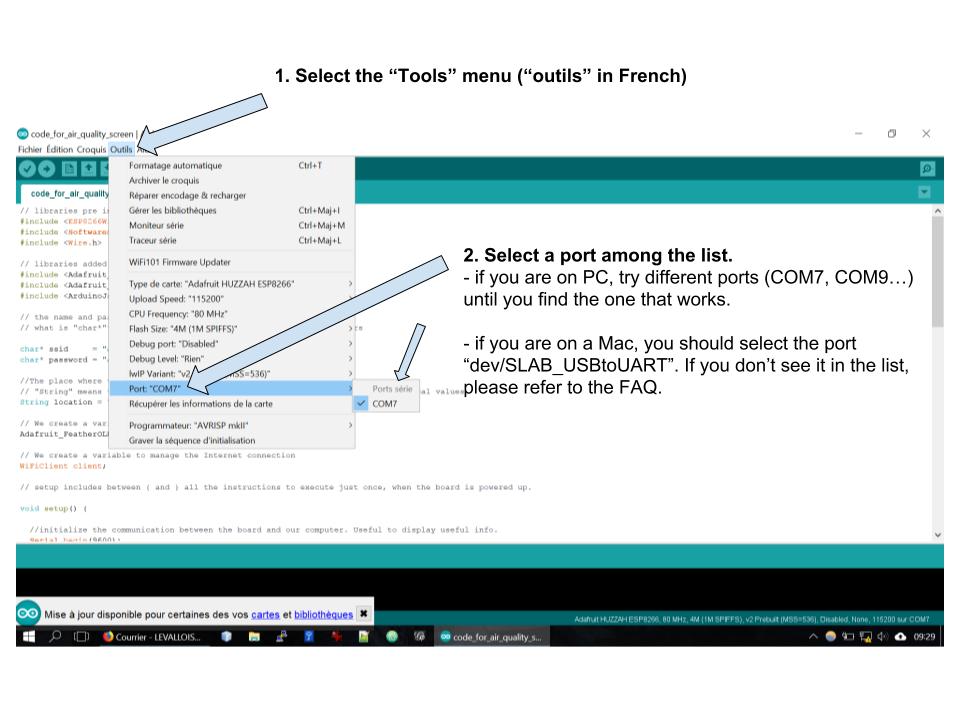
If you are on a Mac and you don’t see "dev/SLAB_USBtoUART" among the available ports, it means you did not install a driver. Please install the driver following carefully the instructions on this page.
In particular, on this web page, don’t forget to:
-
click on the green button to download the driver:
-
allow the driver to work on your Mac. It is explained on the web page, you should do:
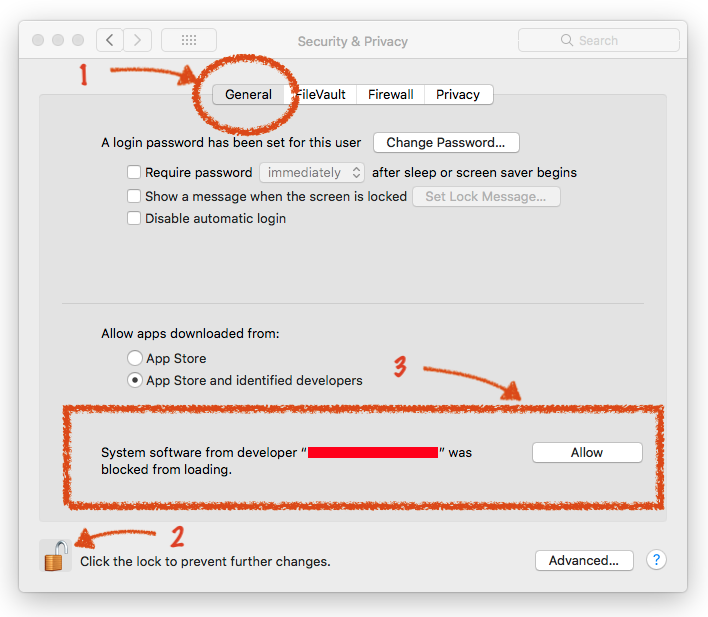
After all these steps you should be able to see "dev/SLAB_USBtoUART" in the list of available ports in the Arduino software. Select it.
The end
Find references for this lesson, and other lessons, here.

This course is made by Clement Levallois.
Discover my other courses in data / tech for business: https://www.clementlevallois.net
Or get in touch via Twitter: @seinecle